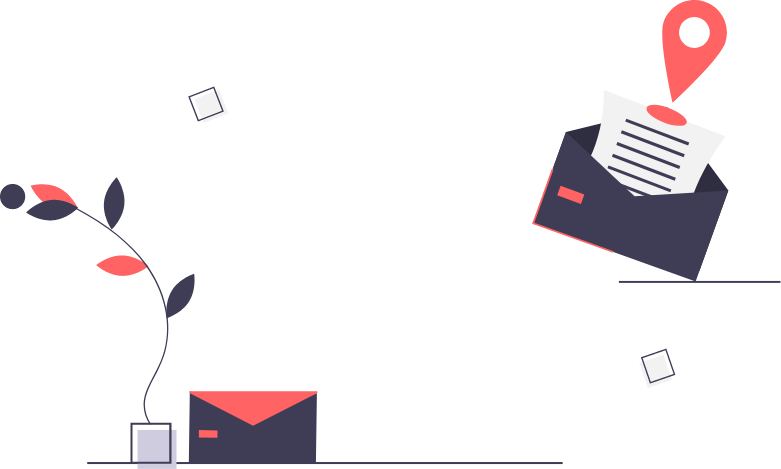8 Best Tools To Create Effective
Customer Journey Maps
Have you ever tried walking a mile in your customer’s shoes? Customer journey mapping software lets you do exactly that. Every point at which they interact with your business, knowingly or unknowingly, is a touchpoint on your customer journey map.
This article will help you quickly compare and evaluate the best customer journey mapping tools and other experience mapping, customer mapping, and user journey mapping software.
So, you need to create a user journey map. You can use a simple flowchart to map user journeys, but there are dozens of slicker and more sophisticated tools out there. They have useful features such as:
- Mapping tools and templates that speed up the customer journey mapping process
- Collaboration and sharing tools for delivering user journey maps
- Ability to create, save and customize user persona generators and user personas
- Customer feedback tools to help you adapt your UX maps over time
We’ll highlight some of the best tools and answer common questions about customer journey mapping and the tools used in the process.

What is customer journey mapping?
Customer journey mapping is the process of stepping into your customers’ shoes to understand their personas, needs, goals, attitudes and pain points.
What is the purpose of a customer journey map?
The goal of customer journey mapping is to improve the customer experience and guide their interaction or transaction with your service or product by providing what they need at each stage. It is also often called experience mapping.
What is a customer journey map?
A customer journey map is a visual representation of a customer’s experience with your brand from start to finish. Journey maps can be very simple, but they can quickly evolve into complex flows with different entry points, exit points, destinations, touchpoints, personality types and the types of interactions they have with your brand.
Customer journey maps can go by many names, including customer experience maps, user experience maps or UX maps, and persona maps.
Essential Features of Customer Journey Mapping Software
A customer journey mapping software must have certain features to make it to our list of best customer journey mapping tools. Here are some requirements that you should definitely look out for:
1.Template-Based Map Design
2. Quick Editing & Map Creation
3. Instant Shareability Across Teams
4. Collaboration in Real-Time
5. Customer Feedback Data Analytics
6. Customer Action Tracking
7. Customer Persona Creation
8. Multi-Channel Customer Feedback Data Integration
9. Unlimited Number of Customer Journey Maps
10. Easy to Interpret Customer Journey Maps


Want to Discuss Your Project?
Let’s connect virtually or ask for an estimate of your project.

Journey Mapping and Visualisation Tools
The purpose of such software is to recreate your customers’ actions all the way through their journey with your product or service. If you’re solely looking for a solution that will simply help you visualize the journey, journey mapping and visualization tools might be your best bet. These tools allow users to visualize the journey using flow charts, diagrams, and other more technically sophisticated charts.
1. UXPressia

UXPressia is a cloud-based customer experience management platform that helps teams visualize, share, present and improve their customer journeys. They offer features such as real-time online collaboration for multiple users, integration with various data sources, and a modern interface with an intuitive drag-and-drop environment.
In addition to customer journey mapping, UXPressia also offers flexible customer/buyer persona and impact map creators and a variety of predefined templates with the ability to create and share proprietary templates across the organization.
Pricing: Offers a free plan, package pricing (starter) starts at $16/month.
Website: www.uxpressia.com
2. Lucidchart

Lucidchart is a visual tool for capturing customer experience. With customizable templates and extensive design options, this customer journey mapping software makes it easy to visualize and share your findings, help you target specific people, increases customer engagement and ultimately increases your company’s revenue.
Price: Free plan and paid plan €8.95 per user/month.
Website: www.lucidchart.com
3. Microsoft Visio

Microsoft Visio is software used to create various diagrams and flowcharts. With this visualization tool, users can create simple or very complex customer data graphs. It offers a wide variety of built-in shapes, objects and stencils to work with. Visio’s main idea is to make mapping as easy as possible for the user and simplify the customer journey mapping process. Note: This is a Microsoft product, sold in addition to MS Office.
Price: Standard: $299, Professional: $589, and Pro Office 365 for $15/month.
Website: www.products.office.com
4. Gliffy

Gliffy is a web-based editor and visualization tool for creating and editing diagrams. Although Gliffy is a bit lightweight for high-tech diagrams, especially those that require collaboration, it offers many simple features such as Venn diagrams and organizational charts. With a free account, you can only create a total of five maps and all the maps you create will be public. This means that if you need to draw something confidential, such as company networking diagrams, we don’t advise using the free version.
Price: Free, Professional: $7.99/month, Group: $4.99 per user/month, Enterprise: Upon request.
Website: www.gliffy.com
5. Custellence

Custellence is a very intuitive customer journey mapping tool. With this tool, users can easily create and share their customer maps with their team to encourage engagement and cross-functional teamwork. What’s great about Custellence is that due to its simplicity, the learning curve is very low, which means team members can be quickly and easily onboarded and using the tool. It offers a flexible map layout, curved paths (for customer emotions), unique image collection and more.
Price: Free and paid plans from €20,- user/month
Website: www.custellence.com
6. OmniGraffle

OmniGraffle (developed by OmniGroup) is a graph and customer journey mapping tool that can be used for everything from wireframe design to interior design. With this tool, users can create accurate and neat customer journey maps and then share it with colleagues. Everyone from professional artists and designers to casual data mappers and beginner graphers can use OmniGraffle. OmniGraffle is exceptional in how easy it is to get started. They also offer a free trial to test the tool first.
Price: $12.49/month for iOS/Mac subscription and $249.99 for Mac.
Website: www.omnigroup.com/omnigraffle
7. Smaply

Smaply is a visual customer experience management software used to create customer journey maps, personas and stakeholder maps. Travel maps can be displayed with different types of detail. E.g., storyboards, channels, live data for KPIs, backstage processes and more. Teams can share travel maps, comment on them, import them from other sources, and create multiple types of exports, including PowerPoint.
Journey maps can be combined to create hierarchies and visualize both the big picture and the details of experiences. The persona editor allows you to visually describe and define the context of customer types, similar to viewing real social user profiles. A stakeholder mapping tool helps companies visualize the product ecosystem and get a clear picture of the parties that affect their service. Another great feature is that you can integrate with Jira. This way, you can get an overview of all your projects that affect the customer journey in one place.
Price: Always Free: Free, Basic: €19/month, Pro: €29/month, Enterprise: On request.
Website: www.smaply.com
8. Visual Paradigm

Visual Paradigm’s online customer journey mapping and development toolkit helps streamline UX initiatives and automate the entire information acquisition process. You can zoom in on a customer journey on a specific channel. Understanding the customer journey can improve customer retention and increase conversion rates. It also includes various agile project tools like PM Process Tool, Agile Process Tool, Scaled Scrum Process and more.
Price: Depending on the package, they offer either ‘Perpetual’ – $99 to $1999 or ‘Subscription Based’ – $6 to $89/month.
Website: www.visualparadigm.com
A fit-for-purpose customer journey mapping tool…
Since there’s no one way to create a customer journey map, it’s important to figure out what approach you want to take to map the journey. Looking for the simplest travel mapping and visualization tools? Or CEM tools that connect across various channels and touchpoints? Or maybe it’s a collaborative solution you’re after… If you want to have a good customer experience that keeps your customers happy, it’s critical to start now.
What’s important to note here is that these types of tools are only a small piece of the puzzle when it comes to understanding the online customer journey. Many customer journey mapping tools are powered by using a customer feedback solution. All-in-one user feedback analytics software Smarteer helps digital-first companies capture the voice of the customer during the online journey, identify where problems arise, and what prevents customers from achieving their online goals.
Want insights that improve experience & conversions?
Capture customer feedback to improve customer experience & grow conversions.